3:26 AM
HTML-5 Email Validation html-5 EMail Validation for text box <form> <input type = "email" /> </form...
12:27 AM
HTML 5 Alpha Numeric Validation HTML 5 Alpha Numeric Values only allowed the textbox Added 'pattern="[a-zA-Z0-9\s]+" ...
HTML 5 Alpha Numeric Validation
Tips to speed up your database
1:10 AMKnow what you should optimize If you want to optimize a specific query, it is extremely useful to be able to get an in-depth loo...
Know what you should optimize
If you want to optimize a specific query, it is extremely useful to be able to get an in-depth look at the result of a query. Using the EXPLAIN statement, you will get lots of useful info on the result produced by a specific query, as shown in the example below:ex:
EXPLAIN SELECT * FROM ref_table,other_table WHERE ref_table.key_column=other_table.column;
Don’t select what you don’t need
A very common way to get the desired data is to use the * symbol, which will get all fields from the desired table- SELECT * FROM Posts;
- SELECT title, excerpt, author FROM Posts;
Use join instead of subqueries
As a programmer, subqueries are something that you can be tempted to use and abuse. Subqueries, as show below, can be very useful:- SELECT a.id, (SELECT MAX(created) FROM posts WHERE author_id = a.id) AS latest_post FROM authors a
Although subqueries are useful, they often can be replaced by a join, which is definitely faster to execute.
- SELECT a.id, MAX(p.created) AS latest_post FROM authors a INNER JOIN posts p ON (a.id = p.author_id) GROUP BY a.id
Use UNION instead of OR
The following example use the OR statement to get the result:- SELECT * FROM a, b WHERE a.p = b.q or a.x = b.y;
- SELECT * FROM a, b WHERE a.p = b.q UNION SELECT * FROM a, b WHERE a.x = b.y
Use indexes
Database indexes are similar to those you can find in libraries: They allow the database to find the requested information faster, just like a library index will allow a reader to find what they’re looking for without loosing time.An Index can be created on a single column or a combination of columns in a database table. A table index is a database structure that arranges the values of one or more columns in a database table in specific order.
The following query will create an index on the Model column from the Product table. The index is called idxModel:
CREATE INDEX idxModel ON Product (Model);
Be careful when using wildcards
Wildcards are very useful because they can substitute for one or more characters when searching for data in a database. I’m not saying that you shouldn’t use them, but instead, you should use them with caution and not use the full wildcard when the prefix or postfix wildcard can do the same job.In fact, doing a full wildcard search on a million records will certainly kill your database.
- #Full wildcard - SELECT * FROM TABLE WHERE COLUMN LIKE '%hello%';
- #Post fix wildcard -SELECT * FROM TABLE WHERE COLUMN LIKE 'hello%';
- #Prefix wildcard - SELECT * FROM TABLE WHERE COLUMN LIKE '%hello';
How to WhatsApp Send message in C#
1:28 AMWhat's App Number Send Message For C# code Dim3 Technology and solutions Visual studio solution Right click-->manage nuget pa...
What's App Number Send Message For C# code Dim3 Technology and solutions Visual studio solution Right click-->manage nuget packages for solution -->search whatsapp api install
string from = "9199********";
string to = txtTo.Text;//Sender Mobile
string msg = txtMessage.Text;
WhatsApp waobj = new WhatsApp(from, "BnXk*******B0=", "NickName", true, true);
waobj.OnConnectSuccess += () => {
MessageBox.Show("Connected to whatsapp...");
waobj.OnLoginSuccess += (phoneNumber, data) => {
wa.SendMessage(to, msg);
MessageBox.Show("Message Sent...");
};
waobj.OnLoginFailed += (data) => {
MessageBox.Show("Login Failed : {0}", data);
};
waobj.Login(); };
waobj.OnConnectFailed += (ex) => {
MessageBox.Show("Connection Failed...");
};
waobj.Connect();How to JQ Grid Session Maintain Search Filters and pagination
1:03 AMJQ grid How to Search sorting Maintenance jq grid search ,sorting ,filter and page column chooser Maintain the browser cookies below...
| <script type="text/javascript" src="http://ajax.googleapis.com/ajax/libs/jqueryui/1.8.16/jquery-ui.min.js"></script> | |
| <script type="text/javascript" src="ui.multiselect.js"></script> | |
| <script type="text/javascript" src="grid.locale-en.js"></script> | |
| <script type="text/javascript" src="jquery.jqGrid.src-multiselect.js"></script> | |
| <script type="text/javascript" src="jqGrid/json2.js"></script> |
| <script type="text/javascript"> | |
| //<![CDATA[ | |
| $.jgrid.formatter.integer.thousandsSeparator = ','; | |
| $.jgrid.formatter.number.thousandsSeparator = ','; | |
| $.jgrid.formatter.currency.thousandsSeparator = ','; | |
| $(document).ready(function () { | |
| 'use strict'; | |
| var myData = [ | |
| {id: "1", invdate: "2007-10-01", name: "test", note: "note", amount: "200.00", tax: "10.00", closed: true, ship_via: "TN", total: "210.00"}, | |
| {id: "2", invdate: "2011-07-30", name: "test7", note: "note7", amount: "200.00", tax: "10.00", closed: true, ship_via: "TN", total: "210.00"}, | |
| {id: "3", invdate: "2007-10-03", name: "test8", note: "note8", amount: "300.00", tax: "20.00", closed: true, ship_via: "FE", total: "320.00"}, | |
| {id: "4", invdate: "2007-09-01", name: "test9", note: "note9", amount: "400.00", tax: "30.00", closed: false, ship_via: "TN", total: "430.00"}, | |
| {id: "5", invdate: "2007-09-08", name: "test10", note: "note10", amount: "500.00", tax: "30.00", closed: true, ship_via: "TN", total: "530.00"} | |
| ], | |
| $grid = $("#list"), | |
| initDateSearch = function (elem) { | |
| setTimeout(function () { | |
| $(elem).datepicker({ | |
| dateFormat: 'dd-M-yy', | |
| autoSize: true, | |
| //showOn: 'button', // it dosn't work in searching dialog | |
| changeYear: true, | |
| changeMonth: true, | |
| showButtonPanel: true, | |
| showWeek: true, | |
| onSelect: function () { | |
| if (this.id.substr(0, 3) === "gs_") { | |
| setTimeout(function () { | |
| $grid[0].triggerToolbar(); | |
| }, 50); | |
| } else { | |
| // to refresh the filter | |
| $(this).trigger('change'); | |
| } | |
| } | |
| }); | |
| }, 100); | |
| }, | |
| numberSearchOptions = ['eq', 'ne', 'lt', 'le', 'gt', 'ge', 'nu', 'nn', 'in', 'ni'], | |
| numberTemplate = {formatter: 'number', align: 'right', sorttype: 'number', | |
| searchoptions: { sopt: numberSearchOptions }}, | |
| myDefaultSearch = 'cn', | |
| getColumnIndex = function (grid, columnIndex) { | |
| var cm = grid.jqGrid('getGridParam', 'colModel'), i, l = cm.length; | |
| for (i = 0; i < l; i++) { | |
| if ((cm[i].index || cm[i].name) === columnIndex) { | |
| return i; // return the colModel index | |
| } | |
| } | |
| return -1; | |
| }, | |
| refreshSerchingToolbar = function ($grid, myDefaultSearch) { | |
| var postData = $grid.jqGrid('getGridParam', 'postData'), filters, i, l, | |
| rules, rule, iCol, cm = $grid.jqGrid('getGridParam', 'colModel'), | |
| cmi, control, tagName; | |
| for (i = 0, l = cm.length; i < l; i++) { | |
| control = $("#gs_" + $.jgrid.jqID(cm[i].name)); | |
| if (control.length > 0) { | |
| tagName = control[0].tagName.toUpperCase(); | |
| if (tagName === "SELECT") { // && cmi.stype === "select" | |
| control.find("option[value='']") | |
| .attr('selected', 'selected'); | |
| } else if (tagName === "INPUT") { | |
| control.val(''); | |
| } | |
| } | |
| } | |
| if (typeof (postData.filters) === "string" && | |
| typeof ($grid[0].ftoolbar) === "boolean" && $grid[0].ftoolbar) { | |
| filters = $.parseJSON(postData.filters); | |
| if (filters && filters.groupOp === "AND" && typeof (filters.groups) === "undefined") { | |
| // only in case of advance searching without grouping we import filters in the | |
| // searching toolbar | |
| rules = filters.rules; | |
| for (i = 0, l = rules.length; i < l; i++) { | |
| rule = rules[i]; | |
| iCol = getColumnIndex($grid, rule.field); | |
| if (iCol >= 0) { | |
| cmi = cm[iCol]; | |
| control = $("#gs_" + $.jgrid.jqID(cmi.name)); | |
| if (control.length > 0 && | |
| (((typeof (cmi.searchoptions) === "undefined" || | |
| typeof (cmi.searchoptions.sopt) === "undefined") | |
| && rule.op === myDefaultSearch) || | |
| (typeof (cmi.searchoptions) === "object" && | |
| $.isArray(cmi.searchoptions.sopt) && | |
| cmi.searchoptions.sopt.length > 0 && | |
| cmi.searchoptions.sopt[0] === rule.op))) { | |
| tagName = control[0].tagName.toUpperCase(); | |
| if (tagName === "SELECT") { // && cmi.stype === "select" | |
| control.find("option[value='" + $.jgrid.jqID(rule.data) + "']") | |
| .attr('selected', 'selected'); | |
| } else if (tagName === "INPUT") { | |
| control.val(rule.data); | |
| } | |
| } | |
| } | |
| } | |
| } | |
| } | |
| }, | |
| cm = [ | |
| //{name: 'id', index: 'id', width: 70, align: 'center', sorttype: 'int', formatter: 'int'}, | |
| {name: 'invdate', index: 'invdate', width: 75, align: 'center', sorttype: 'date', | |
| formatter: 'date', formatoptions: {newformat: 'd-M-Y'}, datefmt: 'd-M-Y', | |
| searchoptions: { | |
| sopt: ['eq', 'ne'], | |
| dataInit: initDateSearch | |
| }}, | |
| {name: 'name', index: 'name', width: 65}, | |
| {name: 'amount', index: 'amount', width: 75, template: numberTemplate}, | |
| {name: 'tax', index: 'tax', width: 52, template: numberTemplate}, | |
| {name: 'total', index: 'total', width: 60, search: false, template: numberTemplate}, | |
| {name: 'closed', index: 'closed', width: 67, align: 'center', formatter: 'checkbox', | |
| edittype: 'checkbox', editoptions: {value: 'Yes:No', defaultValue: 'Yes'}, | |
| stype: 'select', searchoptions: { sopt: ['eq', 'ne'], value: ':Any;true:Yes;false:No' }}, | |
| {name: 'ship_via', index: 'ship_via', width: 95, align: 'center', formatter: 'select', | |
| edittype: 'select', editoptions: {value: 'FE:FedEx;TN:TNT;IN:Intim', defaultValue: 'Intime'}, | |
| stype: 'select', searchoptions: { sopt: ['eq', 'ne'], value: ':Any;FE:FedEx;TN:TNT;IN:Intim'}}, | |
| {name: 'note', index: 'note', width: 60, sortable: false} | |
| ], | |
| saveObjectInLocalStorage = function (storageItemName, object) { | |
| if (typeof window.localStorage !== 'undefined') { | |
| window.localStorage.setItem(storageItemName, JSON.stringify(object)); | |
| } | |
| }, | |
| removeObjectFromLocalStorage = function (storageItemName) { | |
| if (typeof window.localStorage !== 'undefined') { | |
| window.localStorage.removeItem(storageItemName); | |
| } | |
| }, | |
| getObjectFromLocalStorage = function (storageItemName) { | |
| if (typeof window.localStorage !== 'undefined') { | |
| return JSON.parse(window.localStorage.getItem(storageItemName)); | |
| } | |
| }, | |
| myColumnStateName = function (grid) { | |
| return window.location.pathname + '#' + grid[0].id; | |
| }, | |
| idsOfSelectedRows = [], | |
| saveColumnState = function (perm) { | |
| var colModel = this.jqGrid('getGridParam', 'colModel'), i, l = colModel.length, colItem, cmName, | |
| postData = this.jqGrid('getGridParam', 'postData'), | |
| columnsState = { | |
| search: this.jqGrid('getGridParam', 'search'), | |
| page: this.jqGrid('getGridParam', 'page'), | |
| rowNum: this.jqGrid('getGridParam', 'rowNum'), | |
| sortname: this.jqGrid('getGridParam', 'sortname'), | |
| sortorder: this.jqGrid('getGridParam', 'sortorder'), | |
| permutation: perm, | |
| selectedRows: idsOfSelectedRows, | |
| colStates: {} | |
| }, | |
| colStates = columnsState.colStates; | |
| if (typeof (postData.filters) !== 'undefined') { | |
| columnsState.filters = postData.filters; | |
| } | |
| for (i = 0; i < l; i++) { | |
| colItem = colModel[i]; | |
| cmName = colItem.name; | |
| if (cmName !== 'rn' && cmName !== 'cb' && cmName !== 'subgrid') { | |
| colStates[cmName] = { | |
| width: colItem.width, | |
| hidden: colItem.hidden | |
| }; | |
| } | |
| } | |
| saveObjectInLocalStorage(myColumnStateName(this), columnsState); | |
| }, | |
| myColumnsState, | |
| isColState, | |
| restoreColumnState = function (colModel) { | |
| var colItem, i, l = colModel.length, colStates, cmName, | |
| columnsState = getObjectFromLocalStorage(myColumnStateName(this)); | |
| if (columnsState) { | |
| colStates = columnsState.colStates; | |
| for (i = 0; i < l; i++) { | |
| colItem = colModel[i]; | |
| cmName = colItem.name; | |
| if (cmName !== 'rn' && cmName !== 'cb' && cmName !== 'subgrid') { | |
| colModel[i] = $.extend(true, {}, colModel[i], colStates[cmName]); | |
| } | |
| } | |
| } | |
| return columnsState; | |
| }, | |
| updateIdsOfSelectedRows = function (id, isSelected) { | |
| var index = $.inArray(id, idsOfSelectedRows); | |
| if (!isSelected && index >= 0) { | |
| idsOfSelectedRows.splice(index, 1); // remove id from the list | |
| } else if (index < 0) { | |
| idsOfSelectedRows.push(id); | |
| } | |
| }, | |
| firstLoad = true; | |
| myColumnsState = restoreColumnState.call($grid, cm); | |
| isColState = typeof (myColumnsState) !== 'undefined' && myColumnsState !== null; | |
| idsOfSelectedRows = isColState && typeof (myColumnsState.selectedRows) !== "undefined" ? myColumnsState.selectedRows : []; | |
| $grid.jqGrid({ | |
| datatype: 'local', | |
| data: myData, | |
| colNames: [/*'Inv No',*/'Date', 'Client', 'Amount', 'Tax', 'Total', 'Closed', 'Shipped via', 'Notes'], | |
| colModel: cm, | |
| rowNum: isColState ? myColumnsState.rowNum : 10, | |
| rowList: [5, 10, 20], | |
| pager: '#pager', | |
| gridview: true, | |
| page: isColState ? myColumnsState.page : 1, | |
| search: isColState ? myColumnsState.search : false, | |
| postData: isColState ? { filters: myColumnsState.filters } : {}, | |
| sortname: isColState ? myColumnsState.sortname : 'invdate', | |
| sortorder: isColState ? myColumnsState.sortorder : 'desc', | |
| rownumbers: true, | |
| ignoreCase: true, | |
| multiselect: true, | |
| //shrinkToFit: false, | |
| //viewrecords: true, | |
| caption: 'The usage of localStorage to save jqGrid preferences', | |
| height: 'auto', | |
| onSelectRow: function (id, isSelected) { | |
| updateIdsOfSelectedRows(id, isSelected); | |
| saveColumnState.call($grid, $grid[0].p.remapColumns); | |
| }, | |
| onSelectAll: function (aRowids, isSelected) { | |
| var i, count, id; | |
| for (i = 0, count = aRowids.length; i < count; i++) { | |
| id = aRowids[i]; | |
| updateIdsOfSelectedRows(id, isSelected); | |
| } | |
| saveColumnState.call($grid, $grid[0].p.remapColumns); | |
| }, | |
| loadComplete: function () { | |
| var $this = $(this), i, count; | |
| if (firstLoad) { | |
| firstLoad = false; | |
| if (isColState) { | |
| $this.jqGrid("remapColumns", myColumnsState.permutation, true); | |
| } | |
| if (typeof (this.ftoolbar) !== "boolean" || !this.ftoolbar) { | |
| // create toolbar if needed | |
| $this.jqGrid('filterToolbar', | |
| {stringResult: true, searchOnEnter: true, defaultSearch: myDefaultSearch}); | |
| } | |
| } | |
| refreshSerchingToolbar($this, myDefaultSearch); | |
| for (i = 0, count = idsOfSelectedRows.length; i < count; i++) { | |
| $this.jqGrid('setSelection', idsOfSelectedRows[i], false); | |
| } | |
| saveColumnState.call($this, this.p.remapColumns); | |
| }, | |
| resizeStop: function () { | |
| saveColumnState.call($grid, $grid[0].p.remapColumns); | |
| } | |
| }); | |
| $.extend($.jgrid.search, { | |
| multipleSearch: true, | |
| multipleGroup: true, | |
| recreateFilter: true, | |
| closeOnEscape: true, | |
| closeAfterSearch: true, | |
| overlay: 0 | |
| }); | |
| $grid.jqGrid('navGrid', '#pager', {edit: false, add: false, del: false}); | |
| $grid.jqGrid('navButtonAdd', '#pager', { | |
| caption: "", | |
| buttonicon: "ui-icon-calculator", | |
| title: "Choose columns", | |
| onClickButton: function () { | |
| $(this).jqGrid('columnChooser', { | |
| done: function (perm) { | |
| if (perm) { | |
| this.jqGrid("remapColumns", perm, true); | |
| saveColumnState.call(this, perm); | |
| } | |
| } | |
| }); | |
| } | |
| }); | |
| $grid.jqGrid('navButtonAdd', '#pager', { | |
| caption: "", | |
| buttonicon: "ui-icon-closethick", | |
| title: "Clear saved grid's settings", | |
| onClickButton: function () { | |
| removeObjectFromLocalStorage(myColumnStateName($(this))); | |
| window.location.reload(); | |
| } | |
| }); | |
| }); | |
| //]]> | |
| </script> |
Next Move Android- M
6:01 PMAndroid- M Features The Mountain View company also released the new Android M developer preview, just like how Android Lollipop was...
Dim3 Technology And solution
- App Links
- Web Experience
- Mobile Payments
- Fingerprint Support
- New RAM manager
- Adoptable Storage Devices
- Auto Backup and Restore for Apps
ASP .Net 5 Framework features
5:29 PMAsp DotNet 5 New fetures ASP.NET 5 includes frameworks for building Web apps and services such as MVC, Web API, Web Pages...
- Built-in DI support
- Ability to create controllers from any class—no base class required
- Action-based request dispatching
- View Components—a simple replacement for child actions
- Routing improvements, including simplified attribute routing
- Async views with flush points
- Ability to inject servers and helpers into views using @inject
- ViewStart inheritance
- Tag helpers
Macro In Visual Studio
8:43 AMMacro Used In Visual studio There are many tasks that we do in Visual Studio that are repetitive and which can be automated using macros...
There are many tasks that we do in Visual Studio that are repetitive and which can be automated using macros. One such example is attaching to process for debugging. Having the ability to debug an existing running process (Ex: Process of a .net console application exe) is a common requirement. The usual way would be using the Attach To Process window from Debug -> Attach To Process in Visual Studio. But this can become cumbersome and irritating if we have to do it again and again to test iterative changes. This is where macros come to our rescue.
Recording is started. Now perform the necessary actions to attach to the process as below:
Attach To My Program.Go to Tools -> Customize -> Commands and under Toolbar dropdown select Debug as below:
AttachToMyProgram under commands:AttachToMyProgram shortcut show appear in the Debug toolbar as shown below:AttachToMyProcess shortcut on the Debug bar and press any key in the console application window. There you are! You are in the debug session and the second breakpoint is hit. Now you can easily attach to your process with a click of a button.
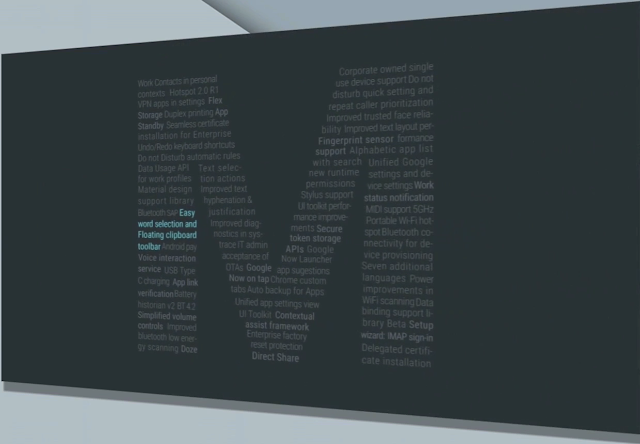



















0 comments: